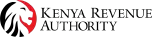FAQs
What are the options available to onboard onto eTIMS?
- Online portal – this is a web based portal suitable for taxpayers providing services only.
- eTIMS client – this is a downloadable software suitable for taxpayers dealing in goods or both goods and services. The software can accommodate multiple branches and pay points/cashier tills.
- Virtual Sales Control Unit (VSCU) – is a solution that allows for a system to system integration between the taxpayer’s invoicing/ERP system and eTIMS. It is suitable for taxpayers with numerous transactions/bulk invoicing.
- Online Sales Control Unit (OSCU) – is a solution that also allows for a system to system integration between the taxpayer’s invoicing/ERP system and eTIMS. It is suitable for taxpayers using an online invoicing system.
How can one be certified as an eTIMS third-party integrator?
Information on how a person can be certified as a 3rd party integrator or as a self-integrator is available on the KRA website
How do I on-board eTIMS?
Taxpayers have been facilitated to self-on-board on eTIMS by eliminating the requirement for intervention from KRA in the approval of applications (service requests). Depending on the solution you are using, the following steps on how to on-board will guide.
What should I do if I do not receive the One Time Password (OTP) during sign up?
- Confirm that you have access to your iTax registered mobile number. If not, you will be required to update your mobile number through your iTax profile in order to complete the sign up process.
- Activate promotional messages on your mobile phone in order to receive the OTP.
How do I update my eTIMS pay-point software(eClient)?
To update your eTIMS Client software, please follow the step-by-step user guide
Can I use the same electronic device to install the eTIMS software for different companies?
No. The eTIMS client software can only be installed on one device per taxpayer. However, taxpayers can invoice on multiple solutions if they experience challenges with their current platform.
How do I verify the validity of an electronic tax invoice?
Scan the QR code on the invoice.
Enter the invoice number in the "Invoice number checker" on the iTax portal.
Why should a person in business on-board eTIMS and issue compliant tax invoices?
The requirement to on-board eTIMS and issue compliant invoices is anchored in law. Any business claiming deductions for business expenses must support them with valid electronic tax invoices.
Failure to issue eTIMS-compliant invoices for supplies denies your customers the ability to claim their business expenses when filing income tax returns. As well as claim the input VAT in their monthly VAT return (for those who are registered for VAT).
Can I appoint a representative to on-board me on eTIMS?
The on-boarding process I now fully automated to facilitate self-on-boarding.
However, a representative can be appointed to deal with change of device for the re-installation of eTIMS Client software. The following is required:
- An introductory letter, signed by at least one of the directors or partner or business owner clearly indicating who has been appointed as the tax representative and their role in the business. Include your contact information, in case a KRA official will need to contact you.
What happens when I don’t have access to my laptop and I want to invoice from abroad?
Taxpayers have been enabled to invoice from the online portal as an alternative solution to their primary invoicing solution for business continuity.
The online portal is accessible from any internet browser and requires one to have a stable internet connection.
What happens if I forget my eTIMS password?
Reset your password on the eTIMS Portal by clicking on the “Forgot password” button.
Does eTIMS require an internet connection?
For online solutions (e.g., Online Portal, eCitizen portal and OSCU), a stable internet connection is required. For other solutions (e.g., eTIMS Client and VSCU), invoicing can continue during internet downtime, with invoices transmitted once connectivity is restored.
Invoicing via USSD (*222#) does not require internet connection.
Where can I get more information about eTIMS?
You can:
- Visit the KRA website and access the eTIMS menu.
- Email your queries to timsupport@kra.go.ke or callcentre@kra.go.ke
- Send a direct message via Facebook or X using KRA's official social media pages.
- Visit the nearest KRA office or iTax Service Centre.
What is the purpose of migrating ledger balances from the Legacy System to iTax?
The migration of the ledger balances aims to consolidate taxpayer records and provides the taxpayer with a continuous and complete view of the ledger
How can I view my migrated ledger balances?
Taxpayers can validate their migrated ledger balances by reviewing their iTax Legacy Account available in the Taxpayers’ iTax profile in the General Ledger under the ‘Account Type’ Menu
What are the steps for validating and reconciling migrated Legacy balances?
Taxpayers should -
- Write to their Tax Service Office (TSO) detailing periods of contention and attaching supporting documents.
- The authorized officer will review the documentation; validate the ledger balances, and recommend corrections where necessary.
- Final approval for corrections will be granted by relevant approving officers and the taxpayer will be notified of the adjustments made via their iTax registered email
I made payments during the transition period which have not been updated in my ledger. How do I ensure they are correctly captured in the migrated balances?
Submit to your TSO the reconciliation requests, Payment Registration Number (PRN) slips, bank confirmation letters, and other relevant payment evidence. These documents will assist in validating the date and amount of payments for updating the ledger
What happens if I disagree with the migrated balances?
If there are discrepancies, taxpayers can submit supporting documents on the disputed balances to their TSO. The authorized officers at the TSO will review the documents and communicate the decision to taxpayers via letter or email.
How are adjustments made to the migrated balances?
Corrections such as uncaptured payments, late captures, erroneous self-assessment entries and others will be processed through an automated workflow in iTax. All corrections require necessary approvals before updating in the system.
What if I have overpaid taxes or have a credit balance?
Any validated credit balances that qualify as tax overpayments will be available for utilization in accordance with the provisions of Section 47(1)(a) of the Tax Procedures Act.