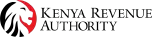Terms of Service: Permanent & Pensionable, upon successful completion of six (6) months probationary period.
Remuneration: As per KRA salary structure.
Job Highlights
The Supervisor, IT Assets Management reports to the Assistant Manager, Asset Management.
Job Summary
The jobholder shall be responsible for ensuring configuration, distribution, maintenance and repairs of desktop equipment and accessories and capturing asset data in the asset management tool.
Duties and responsibilities
- Resolve assigned work orders within set timelines.
- Configure and deploy end user equipment.
- Perform Software and hardware upgrades.
- Troubleshoot and repair network problems / Incidents.
- Identify, collect and record obsolete equipment on assigned floors and recommend for disposal / replacement.
- Facilitate movement of end user equipment during relocation.
- Carry out preventive maintenance of end user equipment.
- Collect and record information for the Asset register.
Person specifications
For appointment to this job, the candidate must have:
- A Bachelor’s degree in Computer Science, IT or a related field from a recognized institution.
- Membership to a relevant professional body.
- Minimum of 3 years work experience in a similar role.
- Certification in any of the following: CompTIA A+, CompTIA N+, MCSE
Demonstrate Technical proficiency in the following knowledge areas:-
- Microsoft Windows, MaCOS and application software.
- Help Desk Support, Ticketing Systems and VPN Client.
- Computer hardware and software maintenance.
- Implement and administer Virtual Desktop Infrastructure (VDI).
- LAN troubleshooting and support.
- Inventory Management and asset tracking.
- Asset Reporting and Analytics.
- Asset Life Cycle Management.
Job Application Guidelines
Registration:
- Go to https://erecruitment.kra.go.ke/login and then click on the ‘Register’ button to start the application process.
- After registration, you will receive an email enabling you to confirm your email address and complete your registration.
Log on:
- After registration go to https://erecruitment.kra.go.ke/login
- Key in your username and password then click on ‘Log in’ to access your account.
- After successful log in, the system will open the ‘Applicant Cockpit’.
Candidate Profile (To create or update applicant detail):
- On the ‘Applicant Cockpit’ page, go to the tab ‘Candidate Profile’.
- Click on ‘My Profile’ to create and update your profile.
- Follow the instructions to complete your profile.
- The process will end by clicking the tab “Overview and Release”.
- Ensure you click the check box on the page to complete the profile.
Application process:
- To view the open job postings, click on the tab ‘Employment Opportunities’ on the ‘Applicant Cockpit’ page.
- Under the heading ‘Job Search’ click the ‘Start’ button to view all available vacancies.
- Click on the Job posting to display the details of the position.
- To apply for the position, click ‘Apply’ button at the top of the page.
- Follow the instructions to complete and submit your application.
- Kindly note that all mandatory fields must be completed.
- To complete the process of application, click the ‘Send Application Now’ button after reviewing and accepting the ‘Data Privacy Statement’.
In case of any challenges, please send your email query to isupporthr@kra.go.ke
If you experience any delay in receiving an email notification at the end of the e-recruitment registration process, please refresh your email. In case of any challenge, please send your query to isupporthr@kra.go.ke
Kenya Revenue Authority does not charge any fee at any stage of the recruitment process (application, shortlisting, interviewing, and/or offer)