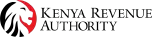Terms of Service: Permanent & Pensionable, upon successful completion of six (6) months probationary period.
Remuneration: As per KRA salary structure
Job Highlights
The Supervisor, Statistics, Analysis & Reporting reports to the Assistant Manager, Statistics, Analysis & Reporting.
Job Summary
The jobholder shall be responsibility for revenue projections, target setting, tracking Key performance indicators and overall revenue performance analysis in the Authority.
Duties and responsibilities
- Prepare, analyse and maintain key economic and revenue data and report as appropriate.
- Extract, analyse and interpret revenue performance data and report as appropriate
- Prepare revenue splits (by departments and divisions) and spreads (weekly and monthly) in the Authority.
- Prepare daily, weekly, monthly and quarterly revenue reports.
- Prepare Statistical bulletin and Annual revenue reports.
- Provide user friendly Information to both internal and external stakeholders.
- Provide data to other functions within the Division for planning and research purposes in collaboration with Corporate Data Office.
Person specifications
For appointment to this job, the candidate must have:
- A Bachelor of Science degree in the field of Mathematics, Statistics, Economics and Economics &
- Training in Computer Packages, Advanced Excel and Domestic Taxes and/or Customs Administration would be an added
- Minimum of 3 years work experience in a similar role.
Key Competencies
- Analytical and Technological ability
- Domestic Taxes and/or Customs understanding and Legislation
- Planning and Organizational skills
- Data extraction and analysis
Job Application Guidelines
Registration:
- Go to https://erecruitment.kra.go.ke/login and then click on the ‘Register’ button to start the application process.
- After registration, you will receive an email enabling you to confirm your email address and complete your registration.
Log on:
- After registration go to https://erecruitment.kra.go.ke/login
- Key in your username and password then click on ‘Log in’ to access your account.
- After successful log in, the system will open the ‘Applicant Cockpit’.
Candidate Profile (To create or update applicant detail):
- On the ‘Applicant Cockpit’ page, go to the tab ‘Candidate Profile’.
- Click on ‘My Profile’ to create and update your profile.
- Follow the instructions to complete your profile.
- The process will end by clicking the tab “Overview and Release”.
- Ensure you click the check box on the page to complete the profile.
Application process:
- To view the open job postings, click on the tab ‘Employment Opportunities’ on the ‘Applicant Cockpit’ page.
- Under the heading ‘Job Search’ click the ‘Start’ button to view all available vacancies.
- Click on the Job posting to display the details of the position.
- To apply for the position, click ‘Apply’ button at the top of the page.
- Follow the instructions to complete and submit your application.
- Kindly note that all mandatory fields must be completed.
- To complete the process of application, click the ‘Send Application Now’ button after reviewing and accepting the ‘Data Privacy Statement’.
In case of any challenges, please send your email query to isupporthr@kra.go.ke
If you experience any delay in receiving an email notification at the end of the e-recruitment registration process, please refresh your email. In case of any challenge, please send your query to isupporthr@kra.go.ke
Kenya Revenue Authority does not charge any fee at any stage of the recruitment process (application, shortlisting, interviewing, and/or offer)