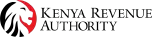Kenya Revenue Authority has noted that some taxpayers engage in online business and they do not file returns or pay taxes on the transactions.
KRA would like to advise that unless income or supply is expressly exempt in the law, appropriate taxes should be paid.
KRA would therefore like to remind the taxpayers that the self-assessment regime requires them to file and pay taxes which may include; VAT, Excise Duty, Witholding tax, PAYE, Corporate taxes and any other tax obligation required under the business.
Taxpayers whose annual taxable turnover is Ksh.5 million and above should register for VAT obligation and charge tax, while those whose turnover is below Ksh.5 million should pay presumptive tax.
Further, note that KRA will facilitate taxpayers who need assistance to enable them to declare taxes. To this end, all taxpayers engaged in online trading in goods and services are invited for a sensitisation forum on 17th May, 2019 from 8:30 am to 11:00 am at Hilton Hotel.
For clarification please call our Contact Centre on Tel: 020 4 999 999, 0711 099 999 or Email: callcentre@kra.go.ke. You may also visit the nearest KRA Office, or Huduma Centre.
Disclaimer: KRA notifies taxpayers that it will not accept responsibility for payments not received, credited and validated in the relevant KRA accounts. Corruption Reporting: +254 (0726) 984 668, Email: corruptionreporting@kra.go.ke. Short Messaging Services (SMS): Dial (*572#) or Text to 22572. Contact Centre: +254 (020) 4 999 999, +254 (0711) 099 999, Email: callcentre@kra.go.ke. Complaints & Information Center Hotlines: +254 (0) 20 281 7700 / 7800, +254 (0) 20 3 343 342, Email: cic@kra.go.ke
Job Application Guidelines
Registration:
- Go to https://erecruitment.kra.go.ke/login and then click on the ‘Register’ button to start the application process.
- After registration, you will receive an email enabling you to confirm your email address and complete your registration.
Log on:
- After registration go to https://erecruitment.kra.go.ke/login
- Key in your username and password then click on ‘Log in’ to access your account.
- After successful log in, the system will open the ‘Applicant Cockpit’.
Candidate Profile (To create or update applicant detail):
- On the ‘Applicant Cockpit’ page, go to the tab ‘Candidate Profile’.
- Click on ‘My Profile’ to create and update your profile.
- Follow the instructions to complete your profile.
- The process will end by clicking the tab “Overview and Release”.
- Ensure you click the check box on the page to complete the profile.
Application process:
- To view the open job postings, click on the tab ‘Employment Opportunities’ on the ‘Applicant Cockpit’ page.
- Under the heading ‘Job Search’ click the ‘Start’ button to view all available vacancies.
- Click on the Job posting to display the details of the position.
- To apply for the position, click ‘Apply’ button at the top of the page.
- Follow the instructions to complete and submit your application.
- Kindly note that all mandatory fields must be completed.
- To complete the process of application, click the ‘Send Application Now’ button after reviewing and accepting the ‘Data Privacy Statement’.
In case of any challenges, please send your email query to isupporthr@kra.go.ke
If you experience any delay in receiving an email notification at the end of the e-recruitment registration process, please refresh your email. In case of any challenge, please send your query to isupporthr@kra.go.ke
Kenya Revenue Authority does not charge any fee at any stage of the recruitment process (application, shortlisting, interviewing, and/or offer)