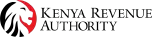Learn About eTIMS
How to Onboard on eTIMS Lite via eCitizen
-
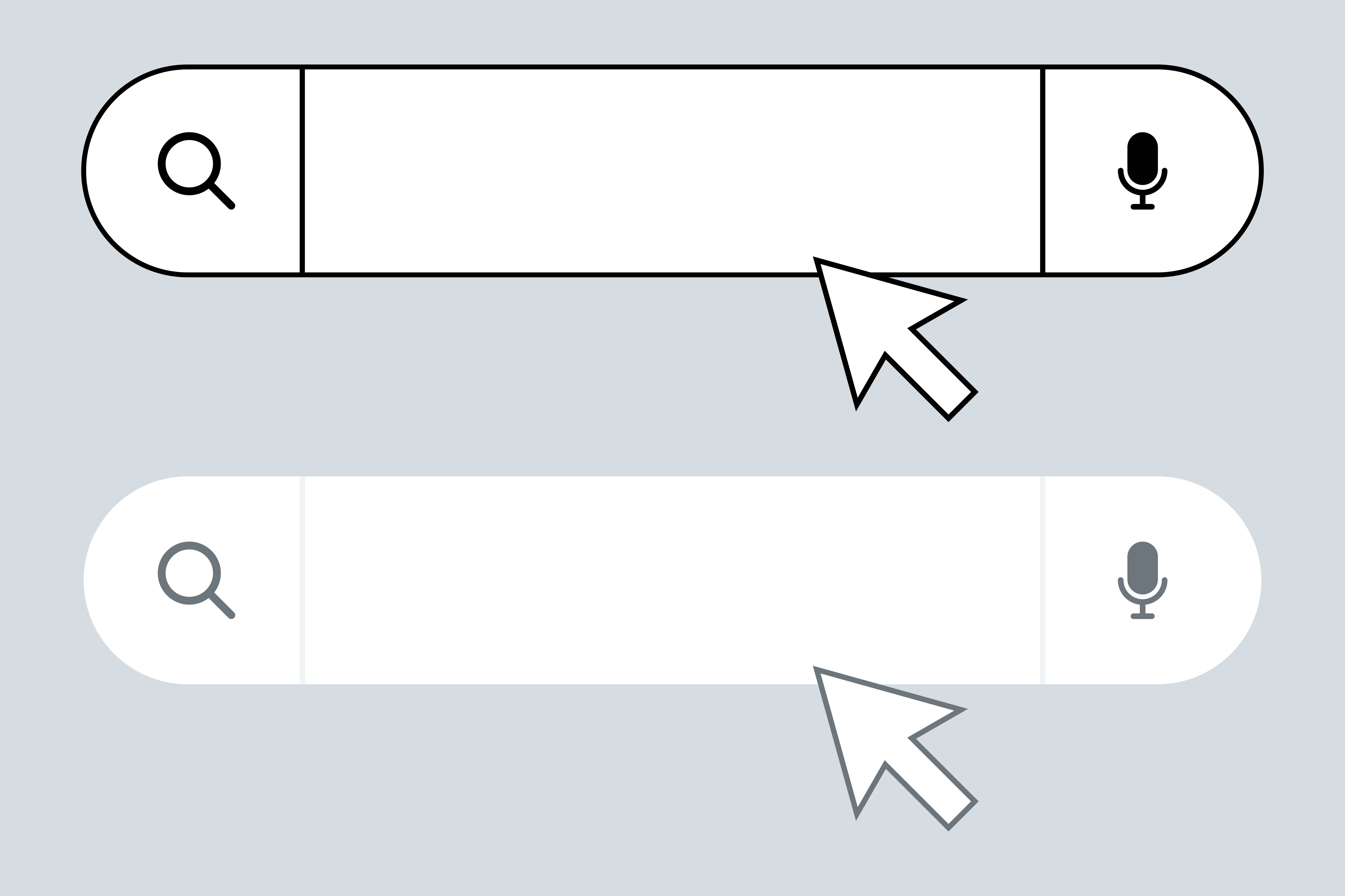 Step 1 On your computer/laptop/tablet/phone, open the browser,KRA eCitizen portal.
Step 1 On your computer/laptop/tablet/phone, open the browser,KRA eCitizen portal. -
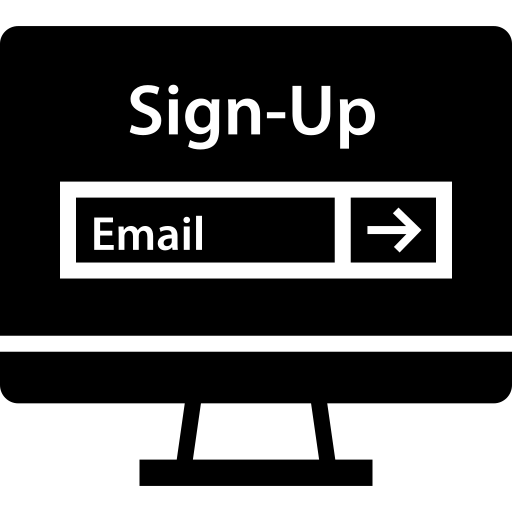 Step 2 If you have an eCitizen account click on Sign In and if not click on sign up.
Step 2 If you have an eCitizen account click on Sign In and if not click on sign up. -
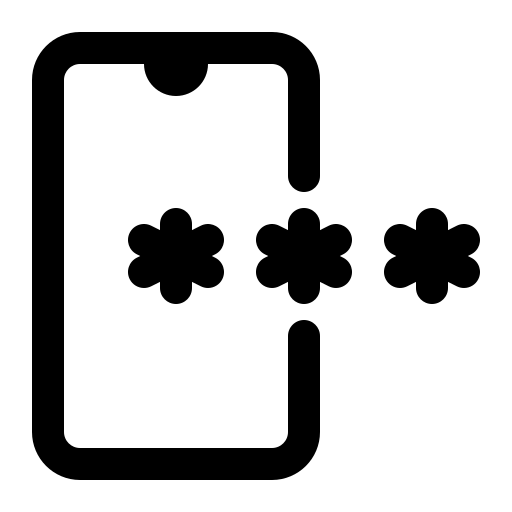 Step 3 For OTP verification select whether to receive the OTP via email or phone number and thereafter an OTP will be sent
Step 3 For OTP verification select whether to receive the OTP via email or phone number and thereafter an OTP will be sent -
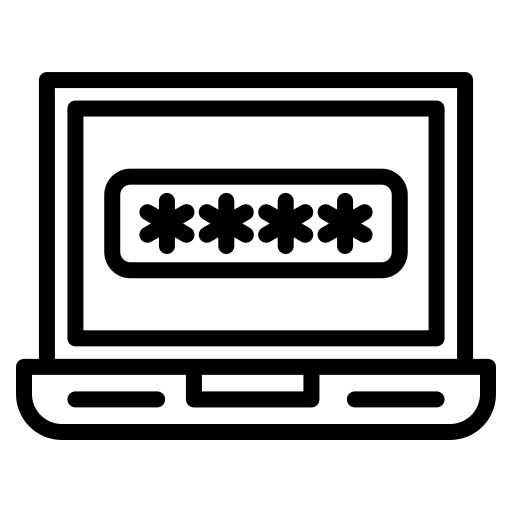 Step 4 Input the OTP in the relevant field and click Next.
Step 4 Input the OTP in the relevant field and click Next. -
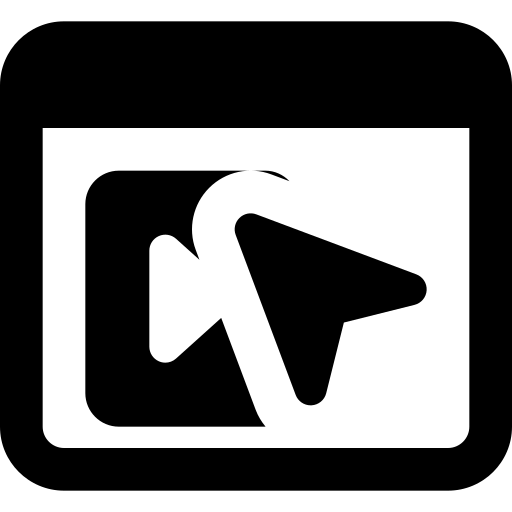 Step 7 You will be redirected to the KRA eCitizen user interface. To initialize eTIMS, click the Invoicing (eTIMS) button
Step 7 You will be redirected to the KRA eCitizen user interface. To initialize eTIMS, click the Invoicing (eTIMS) button -
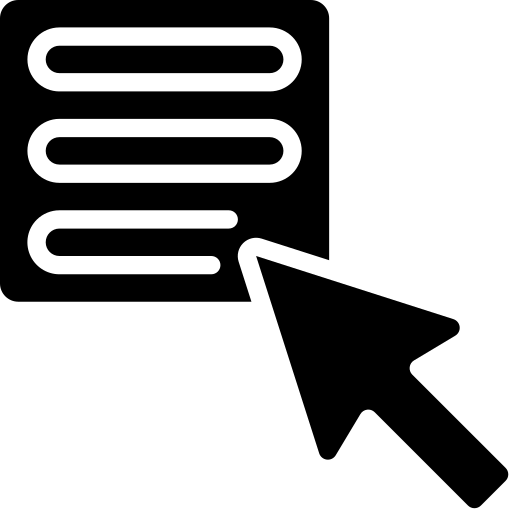 Step 8 Check the two boxes to confirm that they agree with the terms and conditions and privacy policy. Once the Activate E-Invoicing button becomes active, click on it. You have now onboarded on eTIMS Lite
Step 8 Check the two boxes to confirm that they agree with the terms and conditions and privacy policy. Once the Activate E-Invoicing button becomes active, click on it. You have now onboarded on eTIMS Lite