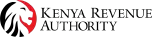| Title | Step by step procedure for PAYE Payment |
|---|---|
| Description | • Login to iTax using your PIN and password via https://itax.kra.go.ke. • Click on Payments tab, select Payment Registration. • Select Tax head as Income Tax. • Select Tax Subhead as Income Tax- PAYE. • Select Payment Type as Self-Assessment. • Select Tax Period. • Select the liability and click on add. • Select Mode of Payment as Other Payment Mode or RTGS. • Click on the submit button. The system will generate a Payment slip, which you will download and use to make the payment. A copy of the payment slip is sent to the taxpayer’s registered email address. |
| Category | More about PAYE |
- Home
-
Individual
-
PIN Registration
-
Filing & Paying
-
Importing & Exporting
Learn about Importation & Exportation
-
Special Needs
Learn About Tax Exemption
-
Alternative Dispute Resolution(ADR)
Learn About ADR
-
Diaspora Affairs
Learn about Kenyans Living Abroad
-
Legacy Ledger Reconciliation
- Background of the Legacy Tax System
- How to Access the Migrated Data and Adjusting the Migrated Balances
- How and Where to get Support/Assistance
- Migrated Legacy System Credit Balances
- How to Re-validate and Reconcile Migrated Legacy System Balances
- Requirements for Taxpayer Reconciliation of Legacy System Ledger Balances
- Next Steps After Validation of Legacy System Ledger Balances
Migrated Ledger Balances
-
PIN Registration
-
Business
-
Companies & Partnerships
Taxation for Companies & Partnerships
-
Compliance & Penalties
Learn About Compliance
-
Not-For-Profit
Taxation for Not-For-Profit Organisations
-
Societies
Taxation for Societies
-
Authorized Economic Operators (AEO)
Learn About AEO
-
Alternative Dispute Resolution
Learn About Alternative Dispute Resolution (ADR)
-
eTIMS
-
Companies & Partnerships
-
Investors
-
Incentives & Certification
Investing in Kenya
-
PIN Registration
Investing in Kenya
-
Investment Procedures
Investing in Kenya
-
Incentives & Certification
-
Agents
-
Customs Agent
About Customs Agent
-
Tax Agents
-
Customs Agent
- Online Services