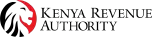| Title | PAYE Return Filing |
|---|---|
| Description | • At the end of the month an employer is required to compile a list of all the employees from whom he has deducted tax and submit the information to the Commissioner via a PAYE Return. • PAYE returns are submitted online via iTax https://itax.kra.go.ke. • If you have no PAYE to declare, you are required to submit a nil return. • Log in to iTax itax.kra.go.ke using your KRA PIN and password, click on Returns tab and select File Return option. • Select the tax obligation as Income Tax - PAYE then click on next. • Download the Excel return form, fill appropriately and click on ‘VALIDATE’ at the end of the Sheet N_ Tax Due. • The system will create a zipped file, which is found in the Documents folder. • Log back to your iTax profile. Under “Returns” tab, select “File Return”, Upload the zipped return in the “Upload Form” section, Agree to the Terms and Conditions by marking the check box then click on submit.. • You will receive an acknowledgement receipt to confirm successful filing of your PAYE return. |
| Category | More about PAYE |
- Home
-
Individual
-
PIN Registration
-
Filing & Paying
-
Importing & Exporting
Learn about Importation & Exportation
-
Special Needs
Learn About Tax Exemption
-
Alternative Dispute Resolution(ADR)
Learn About ADR
-
Diaspora Affairs
Learn about Kenyans Living Abroad
-
Legacy Ledger Reconciliation
- Background of the Legacy Tax System
- How to Access the Migrated Data and Adjusting the Migrated Balances
- How and Where to get Support/Assistance
- Migrated Legacy System Credit Balances
- How to Re-validate and Reconcile Migrated Legacy System Balances
- Requirements for Taxpayer Reconciliation of Legacy System Ledger Balances
- Next Steps After Validation of Legacy System Ledger Balances
Migrated Ledger Balances
-
PIN Registration
-
Business
-
Companies & Partnerships
Taxation for Companies & Partnerships
-
Compliance & Penalties
Learn About Compliance
-
Not-For-Profit
Taxation for Not-For-Profit Organisations
-
Societies
Taxation for Societies
-
Authorized Economic Operators (AEO)
Learn About AEO
-
Alternative Dispute Resolution
Learn About Alternative Dispute Resolution (ADR)
-
eTIMS
-
Companies & Partnerships
-
Investors
-
Incentives & Certification
Investing in Kenya
-
PIN Registration
Investing in Kenya
-
Investment Procedures
Investing in Kenya
-
Incentives & Certification
-
Agents
-
Customs Agent
About Customs Agent
-
Tax Agents
-
Customs Agent
- Online Services