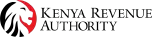| Title | How can one Apply for a Refund? |
|---|---|
| Description | 1. Logon to itax.kra.go.ke by entering your KRA PIN and Password 2. On the iTax menu, select the tax obligation under the refunds menu 3. Confirm taxpayer details and click next 4. Fill in the taxpayer’s bank account details and click next 5. Select your refund type, the claim reason, the description of the reason for the claim, the amount, upload supporting documents then submit. |
| Category | Tax Refunds |
- Home
-
Individual
-
PIN Registration
-
Filing & Paying
-
Importing & Exporting
Learn about Importation & Exportation
-
Special Needs
Learn About Tax Exemption
-
Alternative Dispute Resolution(ADR)
-
Diaspora Affairs
Learn about Kenyans Living Abroad
-
Legacy Ledger Reconciliation
- Background of the Legacy Tax System
- How to Access the Migrated Data and Adjusting the Migrated Balances
- How and Where to get Support/Assistance
- Migrated Legacy System Credit Balances
- How to Re-validate and Reconcile Migrated Legacy System Balances
- Requirements for Taxpayer Reconciliation of Legacy System Ledger Balances
- Next Steps After Validation of Legacy System Ledger Balances
Migrated Ledger Balances
-
PIN Registration
-
Business
-
Companies & Partnerships
Taxation for Companies & Partnerships
-
Compliance & Penalties
Learn About Compliance
-
Not-For-Profit
Taxation for Not-For-Profit Organisations
-
Societies
Taxation for Societies
-
Authorized Economic Operators (AEO)
Learn About AEO
-
Alternative Dispute Resolution
Learn About Alternative Dispute Resolution (ADR)
-
eTIMS
-
Companies & Partnerships
-
Investors
-
Incentives & Certification
Investing in Kenya
-
PIN Registration
Investing in Kenya
-
Investment Procedures
Investing in Kenya
-
Incentives & Certification
-
Agents
-
Customs Agent
About Customs Agent
-
Tax Agents
-
Customs Agent
- Online Services